Free file recovery software
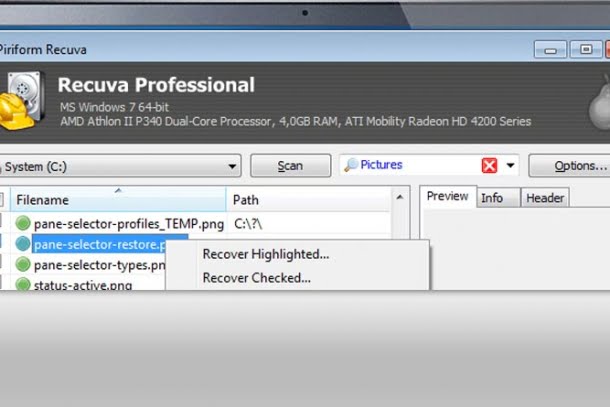
Most of us has faced to this situation, sometimes caused by system error, sometimes deleted by mistake. At the end of it we are all sad about our important data. If this happened to you too, you should make a Data Recovery scan. So I will share this tool to get our data (Photos, Word, Excel, PowerPoint files, etc) back. Data Recovery is basically scanning all Hard-drive with a software and software finds each piece of data and tries to link them. Recovering data from Hard-drive one of hard work in computer branch. Before I tell about software, here is some advises;
- Plug your hard-drive to another PC
- Install, Data Recovery Tool (not same drive as you will try to recovery files from).
- Decide, about what file types you want to recovery
- Use the only one tool for your hard-drive’s file system (Fat/Fat32/Ntfs)
- Be Patient, make recovery scan as detailed
Recuva (for Windows)
This tool is from Piriform that same publisher of CCleaner, its also free tool for everyone. They offer to recovery all file types and also can recovery music from iPod or other mp3 players.

Also, this tool has more features such as recovering Microsoft Word files that you were working on, if project you worked on crashed or closed without saving, you can recovery it from temporary files by Recuva.
And also, with detailed scan you will be available to find all deleted files. Here is What they say about their detailed scan;
every deleted or damaged file is not easy to find. Some of them take a bit more digging. Recuva’s Deep Scan option helps you find even more files buried on your hard drive or removable drives. It takes longer but it’s worth it.
Also know that Piriform says default scan will find your file 90% of the time.
to find out about download options, please visit here.
